- 资源介绍
- 下载记录
- 用户评价
20.0.4 CrossOver - January 27, 2021
Bug fixes for all platforms:
- A bottle which was registered exactly on a release date no longer shows as unregistered.
- Office 2010 bottles activated with old versions of CrossOver no longer need reactivation.
- Fix an interaction with our password dialog and the Big Sur key chain.
- Bluetooth Xbox One controller support for Intel macs.
- Work around an Apple Silicon bug that prevents some older games from working when they request a 640x480 mode.
- Prevent a crash on Big Sur when clicking on a Cross Tie file.
14.1.6 CrossOver - September 2, 2015
- Fixed a problem which caused CrossOver to crash on El Capitan when selecting a bottle in the GUI.
- Fixed a bug which caused Mamut Business Software to crash during installation.
- Fixed a problem which caused CrossOver to fail to load libX11 on RHEL / CentOS 6.7.
- Fixed a problem in which CrossOver would complain about unmet dependencies of libosmesa6 on Ubuntu 14.04.3.
系统要求:
CrossOver Mac
使用 Intel 或 Apple Silicon<1> 处理器并且运行 macOS 系统的苹果电脑
(note: CrossOver Mac 无法在 iPads 或 iPhones 运行)
300 MB 可用磁盘空间和安装 Windows 应用所需的磁盘空间。
CrossOver 20<2>支持Big Sur(11.00) Catalina(10.15) Mojave(10.14) High Sierra(10.13) Sierra
<1> Apple Silicon(M1 或更新)需要 macOS 11.1 或更新的版本
<2> 兼容中心显示的是最新版本的结果。
CrossOver Mac
x86 架构 PC 系统
500 MB 可用磁盘空间和安装 Windows 应用所需的磁盘空间
Python 2.7 or Python >= 3.5
Gtk >= 3.18
PyGObject >= 3.20
支持 XRender 和 GLX 的 X.org
CrossOver 可运行于符合上述要求的任何 Linux 发行版,并且在以下发行版的最近版本测试过:
Ubuntu | Debian | Fedora | Red Hat | Enterprise Linux (RHEL)
我们无法保证 CrossOver 可以在它发布之后才发布的发行版版本上同样正常工作。

![CodeWeavers CrossOver v20.0.4 / v14.1.6 Multilingual [MacOSX, Linux]](/uploads/allimg/2107/CrossOver 20.png)
 Key*** 25元 购买了 月费VIP 会员
Key*** 25元 购买了 月费VIP 会员 MUD*** 25元 购买了 月费VIP 会员
MUD*** 25元 购买了 月费VIP 会员
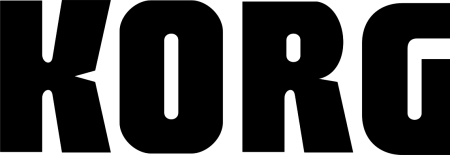
-v1.jpg)
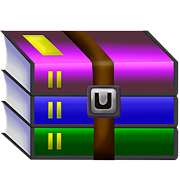
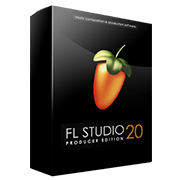
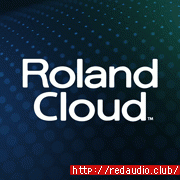



共有 条评论