- 资源介绍
- 下载记录
- 用户评价
DP version 10 delivers exciting new features like the Clips window and Stretch Audio, plus hundreds of included virtual instruments and dozens of workflow enhancements requested by DP users.
MOTU has released Digital Performer 10.1, a free update for all DP10 owners with dozens of new features, including Clips in Tracks, Clip Recording, Real-time and Off-line Stem Bouncing, Retrospective MIDI Record, workflow enhancements and performance optimizations.
Clips in Tracks and Clip Recording
Clips (phrases of MIDI or audio data) allow users to record, edit and arrange track material easily and intuitively. Users can apply all of DP's powerful editing tools, such as split, trim, drag and drop, edge-edit, copy/paste and more. To loop a clip, just drag out its right edge. Double-click to open the Clip Editor for precise hands-on control. Use the Pack and Unpack commands to create a clip from existing data or extract data from a clip. Clip Record mode lets users trigger clips in the Clips window and then capture their entire performance into tracks for playback and editing. Users can also record directly into new, blank clips as inspiration strikes.
Real-time and Off-line Stem Bouncing
Digital Performer 10.1's Bounce to Disk feature now allows users to batch export audio stems and mixes faster than ever with both real-time and faster-than-real-time (off-line) mixdown operations. Users can bounce multiple tracks and/or outputs in a single operation for fast, convenient delivery of stems for their productions. The "Bounce Includes Audio Patch Thru" option even allows for real-time capturing of audio returns from external sources, such as a hardware reverbs, hardware synths or Vienna Ensemble Pro instruments.
Retrospective MIDI Record
Digital Performer 10.1 is always capturing MIDI input, even when its main transports are not actually recording — or even completely stopped. Users can immediately recall material they've recently played at any time. For example, a user might experiment with musical ideas, playing their MIDI controller, and afterwards decide to place the performance into a track to permanently capture it. If the performance was played with the transport stopped, Digital Performer can even tempo analyze the performance and conform it to the project tempo. Almost like magic, Digital Performer frees creativity and ensures that precious, fleeting creative moments are never lost.
Enhanced MIDI editing
Note velocities can now be quickly altered with the new Velocity Tool. For overall enhanced viewing, note-on and note-off velocities are now displayed with larger icons, muted notes appear more clearly, non-active automation data types appear translucent, and optional note duration tails appear next to velocity handles.
NEW FEATURES IN VERSION 10.1:
Clips in Tracks and Clip Recording — Create or record clips (phrases of MIDI or audio data) in tracks to record, edit and arrange material easily and intuitively. Apply all of DP's powerful editing tools, such as split, trim, drag and drop, edge-edit, copy/paste and more. To loop a clip, just drag out its right edge. Double-click to open the Clip Editor for precise hands-on control. Use the Pack and Unpack commands to create a clip from existing data or extract data from a clip. Clip Record mode lets you trigger clips in the Clips window and then capture their entire performance into tracks for playback and editing. Record directly into new, blank clips as inspiration strikes.
Real-time and Off-line Stem Bouncing — Digital Performer 10.1's Bounce to Disk feature now allows you to batch export audio stems and mixes faster than ever with both real-time and faster-than-real-time (off-line) mixdown operations. Bounce multiple tracks and/or outputs in a single operation for fast, convenient delivery of stems for your productions. The "Bounce Includes Audio Patch Thru" option even allows for real-time capturing of audio returns from external sources, such as a hardware reverbs, hardware synths or Vienna Ensemble Pro™ instruments.
Retrospective MIDI Record — Digital Performer 10.1 is always capturing MIDI input, even when its main transports are not actually recording — or even completely stopped. You can immediately recall material you’ve recently played at any time. For example, you could experiment with musical ideas, playing your MIDI controller, and afterwards decide to place the performance into a track to permanently capture it. If the performance was played with the transport stopped, Digital Performer can even tempo analyze the performance and conform it to the project tempo. Almost like magic, Digital Performer frees creativity and ensures that precious, fleeting creative moments are never lost.
Enhanced MIDI editing — Note velocities can now be quickly altered with the new Velocity Tool. For overall enhanced viewing, note-on and note-off velocities are now displayed with larger icons, muted notes appear more clearly, non-active automation data types appear translucent, and optional note duration tails appear next to velocity handles.
Performance Optimizations — Digital Performer now runs more efficiently than ever. In version 10.1, common gestures like selecting, dragging, scrolling, and deleting are much more responsive.
23 new drum kits for Model12 — Expanded drum kit offerings include acoustic stick, brush, rod and mallet kits, plus ten new electronic kits from popular vintage drum machines. Bonus kits include Fuji Bicycle Kit, LA Trailer Production Kit, Radio FX Kit, Chips Kit and More Cowbell Kit.
Memory Cycle and Auto Record strips — Loop the main transports and set punch-in and punch-out points visually with dedicated strips above the timeline.
Color-coded chunks — Assign a custom color to each chunk using the standard color picker.
Duplicate command — Quickly repeat the currently selected time range or object, such as a MIDI note, soundbite or clip.
Enhanced scrolling — Scroll graphic editors smoothly and precisely, vertically and horizontally in a single gesture with the new Hand tool.
Faster zooming — Use pinching gestures on a laptop’s track pad — or a mouse scroll wheel — to zoom graphic editors, both vertically and horizontally.
系统要求:
Windows 7+(32 位和 64 位)
Intel Core Duo CPU 1.83 GHz 或更快,需要多个处理器或多核处理器,RAM 需要 2GB,推荐 4GB 或更多
Mac OS X 10.6.8+
Intel Core Duo CPU 1.83 GHz 或更快 \ 需要 2GB

![MOTU Digital Performer v10.11 / v9.52.76360 [WiN, MacOSX]](/uploads/2106/1-21062015345I43.png)
 Key*** 25元 购买了 月费VIP 会员
Key*** 25元 购买了 月费VIP 会员 MUD*** 25元 购买了 月费VIP 会员
MUD*** 25元 购买了 月费VIP 会员




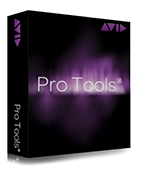
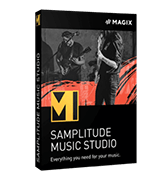



共有 条评论